CARE OF DISCS
Proper Handling

Handle your disc as shown. Do not drop the disc. Hold the disc so you will not leave fingerprints on the surface. If the surface is scratched, it may cause the pickup to skip signal tracks. Do not affix tape, paper, or gummed labels on the disc. Do not write on the disc.
Damaged Disc
Do not attempt to play damaged, warped or cracked discs. These could severely damage the playback mechanism.
Storage
When not in use, place your discs in their individual cases and store them in a cool place away from the sun, heat, and dust. Do not grip or pull out the disc with your hand while the disc is being pulled into the unit by the self loading mechanism.
Keep Your Discs Clean
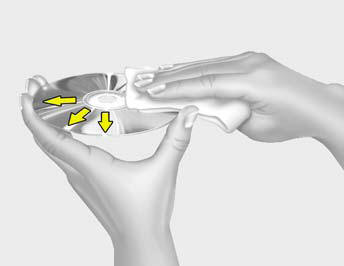
Fingerprints, dust, or soil on the surface of a disc could cause the pickup to skip signal tracks. Wipe the surface clean with a clean soft cloth.
If the surface is heavily soiled, dampen a clean soft cloth in a solution of mild neutral detergent to wipe it clean.
See also:
Jump Starting
WARNING:
The gas produced by the battery during the jump-start operation is highly explosive.
If these instructions are not followed exactly, serious personal injury and damage
to the vehicle m ...
Center console conpartment
Center Console Box
The center console box is used for storing
cassette tapes or small articles.
To use the center console box, pull up the
handle (1) or (2) lift the lid as shown.
WARNING:
To ...
2011 Hyundai Sonata Hybrid review
In the world of hybrids, there are two schools of thought: You can buy a
Toyota Prius — a hard-core, 50-mpg hybrid with funky styling and a utilitarian
interior — or you can pay more and get less- ...


