HORN

Press the pad on the steering wheel to sound the horn.
AUDIO REMOTE CONTROL SWITCH

The steering wheel may incorporate audio control buttons.
NOTE:
Do not operate audio remote control switches simultaneously.
MODE Switch
Each press of the switch changes the display as follows:
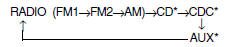
NOTE:
o If there is no CD or the auxiliary device is not connected, the mode cannot be converted to the CD, CDC or AUX mode.
o The CD, CDC or AUX mode is not available for some audio models.
SEEK Switch
Press the SEEK switch 1 sec. or more.
1. RADIO mode
When the upper portion SEEK is pressed, the unit will automatically tune to the
next higher frequency and when the lower portion SEEK is pressed, it will automatically
tune to the next lower frequency.
2. CD (Compact Disc)/CDC (Compact Disc Changer)/AUX mode o Press the upper portion SEEK once to skip forward to the beginning of the next track.
o Press the lower portion SEEK once to skip back to the beginning of the track.
VOL Switch
o Press the upper portion VOL switch to increase volume.
o Press the lower portion VOL switch to decease volume.
See also:
Opening the trunk
• To open the trunk, press the trunk unlock button for more than 1 second on
the transmitter (or smart key), press the button on the trunk handle with the smart
key in your possession, or inse ...
Do-It-Yourself Maintenance
If you are mechanically inclined, own a few tools that are required and want
to take the time to do so, you can inspect and service a number of items. For more
information about doing it yourself, ...
STEERING WHEEL TILT LEVER
To Adjust the Steering Wheel:
1. Push the lever downward to unlock.
2. Raise or lower the steering wheel to the desired position.
3. After adjustment, securely tighten the lever by pulling it upw ...


