Lighting control

The light switch has a Headlight and a Parking light position.
To operate the lights, turn the knob at the end of the control lever to one of the following positions:
(1) OFF position
(2) Parking light position
(3) Headlight position
(4) Auto light position (if equipped)

Parking light position ( )
)
When the light switch is in the parking light position, the tail, position and license lights are ON and the tail light indicator is ON (if equipped).

Headlight position ( )
)
When the light switch is in the headlight position the head, tail, license and instrument panel lights are ON.
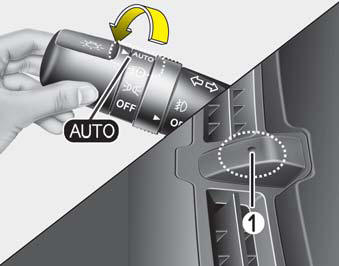
Auto light position (if equipped)
When the light switch is in the AUTO light position, the taillights and headlights will be turned ON or OFF automatically depending on the amount of light outside the vehicle.
CAUTION
Х Never place anything over sensor (1) located on the instrument panel. This will ensure better auto-light system control.
Х DonТt clean the sensor using a window cleaner. The cleaner may leave a light film which could interfere with sensor operation.
Х If your vehicle has window tint or other types of metallic coating on the front windshield, the Auto light system may not work properly.
See also:
Center console storage
To open the center console storage, pull up the lever. ...
Air Conditioning Operation
To use the air conditioning to cool the interior:
o Turn on the fan control switch.
o Turn on the air conditioning switch by pushing in on the switch.
The air conditioning indicator light should ...
Power Steering Pump, Belt and Hoses
Check the power steering pump and hoses for leakage and damage. Replace any damaged
or leaking parts immediately. Inspect the power steering belt for evidence of cuts,
cracks, excessive wear, oili ...


