Trip computer
(If installed)
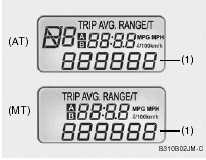
The trip computer is a microcomputer-controlled driver information gauge that displays information related to driving, such as a tripmeter, distance to empty, average fuel consumption average speed, and drive time on the LCD.
Odometer (1)
The odometer records the total driving distance in kilometers or miles, and is useful for keeping a record for maintenance intervals.
Trip Computer Switch
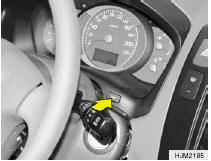
Pushing in the trip computer switch behind the right side of the steering wheel changes the display as follows;
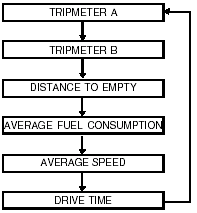
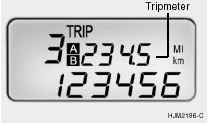
1. Tripmeter
o This mode indicates the total distance travelled since the last tripmeter reset.
Total distance is also reset to zero if the battery is disconnected.
o Pressing the trip computer switch for more than 1 second, when the tripmeter is being displayed, clears the tripmeter to zero.
o The meter's working range is from 0.0 to 999.9 miles.
o You can choose the TRIP A or TRIP B.
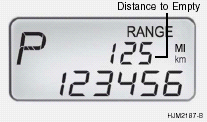
2. Distance to Empty
o This mode indicates the estimated distance to empty from the current fuel in the fuel tank and distance to empty symbol.
o When refueling with more than 1.6 gallons (6 liters), the trip computer will recognize refueling.
o For an accurate distance to empty, drive more than 30 miles.
o When the distance to empty is less than 30 miles, the symbol will flash and the distance to empty digits will indicate "---" until more fuel is added.
NOTE:
o The distance to empty can differ from
the actual tripmeter according to driving
conditions.
o The distance to empty can vary according to the driving conditions, driving pattern or vehicle speed.
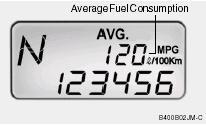
3. Average Fuel Consumption
o This mode calculates the average fuel consumption from the total fuel used and the distance since the last average consumption reset.
o The total fuel used is calculated from the fuel consumption input.
o For an accurate calculation, drive more than 30 miles.
o The meter's working range is from 0.1 to 199.9 MPG.
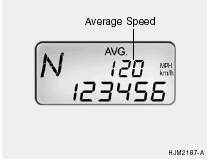
4. Average Speed
o This mode indicates the average speed since the last tripmeter reset.
o Even if the vehicle is not in motion, the average speed keeps going while the engine is running.
o The meter’s working range is from 0 to 999 MPH.
o Press the trip computer switch for more than 1 seconds, when the average speed is being displayed, clears the average speed to "---".
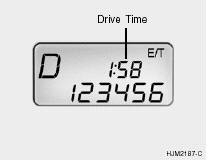
5. Drive Time
o This mode indicates the drive time since the last tripmeter reset.
o Even if the vehicle is not in motion, the drive time keeps going while the engine is running.
o The meter’s working range is from 0:00 to 99:59.
o Press the trip computer switch for more than 1 second, when the drive time is being displayed, clears the drive time to zero.
See also:
ODOMETER/TRIP ODOMETER (Without Trip Computer)
1. Odometer
The odometer records the total driving distance in miles, and is useful for keeping
a record for maintenance intervals.
NOTE:
Federal law forbids alteration of the odometer of any v ...
Changing a Flat Tire
The procedure described on the following pages can be used to rotate tires as
well as to change a flat tire. When preparing to change a flat tire, check to be
sure the gear selector lever is in ...
FUN-TO-DRIVE
The 2010 Hyundai Tucson's athletic shape is now complemented with more agile
handling, responsive steering and improved body roll control. These enhancements
make the new Tucson more fun-to-drive. ...


