TRIP COMPUTER

The trip computer is a microcomputercontrolled driver information gauge that displays information related to driving such as outside temperature, tripmeter, average fuel consumption and distance to empty on the LCD.
TRIP Switch

Pushing in the TRIP switch for less than 1 second when the ignition switch is in "ON" position changes the display as follows;
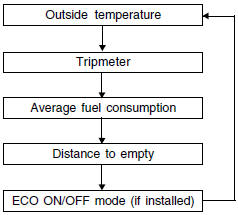
1. Outside Temperature (°F)
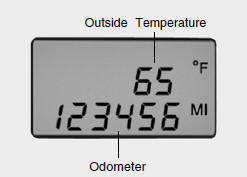
This mode indicates the outside temperature between -40°F (-40°C) and 176°F (80°C) .
2. Tripmeter (miles)
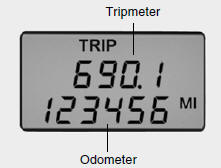
o This mode indicates the total distance travelled since the last tripmeter reset. Total distance is also reset to zero if the battery is disconnected.
o Pressing the TRIP switch for more than 1 second when the tripmeter is being displayed clears the tripmeter to zero.
o The meter's working range is from 0 to 999.9 miles (999.9 kms).
3. Average Fuel Consumption (MPG)
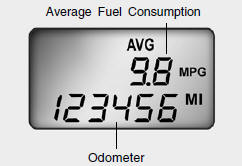
o This mode calculates the average fuel consumption from the total fuel used and the distance since the last average consumption reset.
o The total fuel used is calculated from the fuel consumption input.
o Average fuel consumption is reset to zero (--) if the battery is disconnected.
o To reset the average fuel consumption to zero (--), press the TRIP switch for more than 1 second.
o When you drive 0.5 mile (0.5 km) and less after resetting, the average fuel consumption will be displayed to '--'.
4. Distance to Empty (miles)
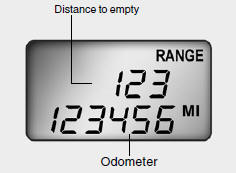
o This mode indicates the estimated distance to empty from the current fuel level in the fuel tank.
o The trip computer may not register additional fuel if less than 1.36 gallons (6 liters) of fuel are added to the vehicle.

o When the distance to empty is less than 30 miles (50 km), the distance to empty digits (----) will blink until more fuel is added.
NOTE:
o The distance to empty can differ from the actual tripmeter according to driving conditions.
o The distance to empty can vary according to the driving conditions, driving pattern or vehicle speed.
5. ECO ON/OFF Mode (If Installed)
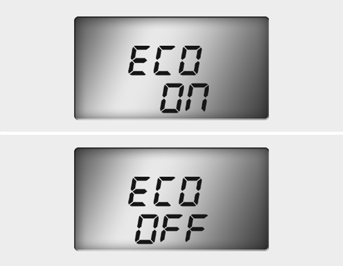
You can turn the ECO indicator on/off on the instrument cluster in this mode.
If you push the TRIP button more than 1 second in the ECO ON mode, ECO OFF is displayed
and the ECO indicator ( ) turns off.
) turns off.
If you want to display the ECO indicator ( )
)
again, press the TRIP button more than 1 second in the ECO OFF mode and then ECO
ON mode is displayed. For more detailed explanations, refer to "Warnings and indicator
lights" in section 1.
See also:
FILLING THE WASHER RESERVOIR
A good quality washer fluid should be used to fill the washer reservoir. The
fluid level should be checked more frequently during inclement weather or whenever
the washer system is in more frequ ...
Bulb Wattage
...
Maintenance under Severe Usage Conditions
The following items must be serviced more frequently on cars normally used under
severe driving conditions. Refer to the chart below for the appropriate maintenance
intervals.
R : Replace I : Ins ...


