Digital clock (if equipped)
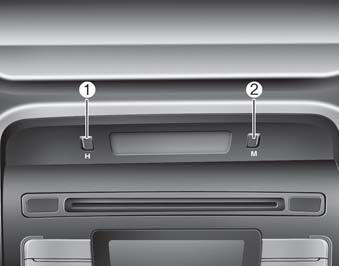
WARNING
Do not adjust the clock while driving. You may lose your steering control and cause an accident that results in severe personal injury or death.
Whenever the battery terminals or related fuses are disconnected, you must reset the time.
When the ignition switch is in the ACC or ON position, the clock buttons operate as follows:
Hour (1)
Pressing the H button with your finger, a pencil or similar object will advance the time displayed by one hour.
Minute (2)
Pressing the M button with your finger, a pencil or similar object will advance the time displayed by one minute.
Display conversion
To change the 12 hour format to the 24 hour format, press the УHФ and УMФ buttons at the same time for more than 3 seconds.
For example, if the УHФ and УMФ buttons are pressed for more than 3 seconds while the time is 10:15 p.m., the display will be changed to 22:15.
See also:
SMOOTH CORNERING
Avoid braking or gear changing in corners, especially when roads are wet. Ideally,
corners should always be taken under gentle acceleration. If you follow these suggestions,
tire wear will be held ...
Windshield Wiper
The windshield wiper switch has three positions:
A) Intermittent wiper operation
B) Low-speed operation
C) High-speed operation
NOTE:
To prevent damage to the wiper system, do not attempt to wi ...
Advanced supplemental restraint (Airbag) sustem (SRS)
Your Hyundai is equipped with an advanced
Supplemental Restraint (Airbag) System. The
indications of the system's presence are the
letters "SRS AIRBAG" embossed on the airbag
pad cover ...


