How to use luggage room

CARGO SECURITY SCREEN (If installed)
To use the security screen, pull it out of the retractor and hook it to the anchors as illustrated.
Stowage Precautions 1. Do not place objects on the cargo security screen. Such objects may be thrown about inside the vehicle and possibly injure vehicle occupants during an accident or when braking.
2. For better fuel economy, do not carry unnecessary weight.
3. Never allow anyone to ride in the luggage compartment. It is designed for luggage only.
4. Try to maintain the balance of the vehicle and locate the weight as far forward as possible.

Luggage Under Tray
There is a multipurpose tray under the luggage mat.

Raise the luggage under tray cover with the grip.

Luggage Side Trim
There are small article trays in the luggage side trim.
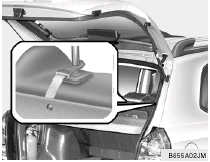
Covering screen (If Installed)
Covering shelf screen veils the luggage room to hang the screen hook to a headrest pole.
While not in use, place the screen hook to the hook holder.
CAUTION:
When folding the rear seatback forward,
remove the hook from the headrest pole.
Otherwise, the covering screen may be damaged or malformed.
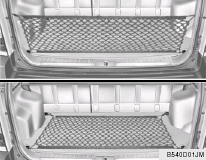
Luggage Net (If Installed)
Some objects can be kept in the net in the luggage compartment.
Use the luggage net on the floor or at the back of the luggage compartment to prevent objects from sliding.
CAUTION:
To prevent damage to the goods or the
vehicle, care should be taken when carrying
fragile or bulky objects in the luggage compartment.
WARNING:
Avoid eye injury. DO NOT overstretch. ALWAYS
keep face and body out of its path.
DO NOT use when the luggage net straps have visible signs of wear or damage.
See also:
Floor mat anchor
Floor mat anchor
When using a floor mat on the front floor carpet,
make sure it attaches to the floor mat anchor in
your vehicle. This keeps the floor mat from
sliding forward.
WARNING:
o Make ...
NEW 5.0 R-SPEC: MOST POWERFUL HYUNDAI V8 ENGINE EVER
The heart of the Hyundai Genesis 5.0 R-Spec model is a new Tau V8 engine
producing 429 horsepower at 6,400 rpm and 376 lb. ft. of torque at 5,000 rpm.
This new Tau V8 represents the most powerful ...
Timing Belt
Inspect all parts related to the timing belt for damage and deformation. Replace
any damaged parts immediately. ...


