Defogging logic
To reduce the probability of fogging up the inside of the windshield, the air
intake is controlled automatically according to certain conditions such as
 or
or
 position. To cancel or return the defogging
position. To cancel or return the defogging
logic, perform the following steps.
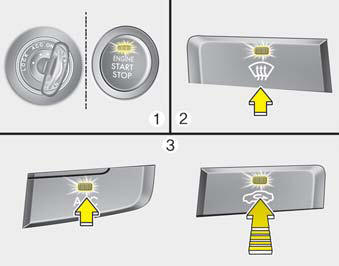
Manual climate control system
1. Turn the ignition switch to the ON position.
2. Turn the mode selection knob to the defrost position ( ).
).
3. Push the air intake control button at least 5 times within 3 seconds.
The indicator light in the air intake control button will blink 3 times with 0.5 second of interval. It indicates that the defogging logic is canceled or returned to the programmed status.
If the battery has been discharged or disconnected, the system resets to the programmed defogging logic.
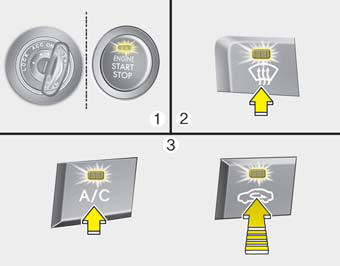
Automatic climate control system
1. Turn the ignition switch to the ON position.
2. Select the defrost position pressing defrost button ( ).
).
3. While holding the air conditioning button (A/C) pressed, press the air intake
control button at least 5 times within 3 seconds.
The indicator on the air intake control button blinks 3 times with 0.5 second of interval. It indicates that the defogging logic is canceled or returned to the programmed status.
If the battery has been discharged or disconnected, the system resets to the programmed defogging logic.
See also:
Safety
In the Insurance Institute for Highway Safety's frontal-offset crash test,
the Santa Fe received a Good overall rating, the best possible score. As of this
writing, the new generation hasn't been ...
Battery replacement
A smart key battery should last for several years, but if the smart key is not
working properly, try replacing the battery with a new one. If you are unsure how
to use your smart key or replace ...
CD (PA710) (If Installed)
1. CD Loading Slot
2. CD Indicator
3. CD Eject Button
4. CD Selection Button
5. AUX Selection Button
6. Automatic Track Selection Button
7. Information Display Button
8. TUNE/ENTER Button
9. ...


