CARE OF DISCS
Proper Handling

Handle your disc as shown. Do not drop the disc. Hold the disc so you will not leave fingerprints on the surface. If the surface is scratched, it may cause the pickup to skip signal tracks. Do not affix tape, paper, or gummed labels on the disc. Do not write on the disc.
Damaged Disc
Do not attempt to play damaged, warped or cracked discs. These could severely damage the playback mechanism.
Storage
When not in use, place your discs in their individual cases and store them in a cool place away from the sun, heat, and dust. Do not grip or pull out the disc with your hand while the disc is being pulled into the unit by the self loading mechanism.
Keep Your Discs Clean
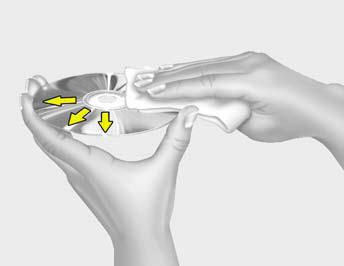
Fingerprints, dust, or soil on the surface of a disc could cause the pickup to skip signal tracks. Wipe the surface clean with a clean soft cloth.
If the surface is heavily soiled, dampen a clean soft cloth in a solution of mild neutral detergent to wipe it clean.
See also:
Interior overview
Door lock/unlock button
Outside rearview mirror control switch
Central door lock switch
Power window lock switch
Power window switches
Hood release lever
Parking brake*
Instrument p ...
Snow Tires
If you equip your car with snow tires, they should be the same size and have
the same load capacity as the original tires. Snow tires should be installed on
all four wheels; otherwise, poor handli ...
Tire Pressure Monitoring System (TPMS)
Low Tire Pressure Telltale
TPMS Malfunction Indicator
Each tire, including the spare (if provided), should be checked monthly when
cold and inflated to the inflation pressure recommended by the ...


