HORN

Press the pad on the steering wheel to sound the horn.
AUDIO REMOTE CONTROL SWITCH

The steering wheel may incorporate audio control buttons.
NOTE:
Do not operate audio remote control switches simultaneously.
MODE Switch
Each press of the switch changes the display as follows:
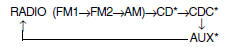
NOTE:
o If there is no CD or the auxiliary device is not connected, the mode cannot be converted to the CD, CDC or AUX mode.
o The CD, CDC or AUX mode is not available for some audio models.
SEEK Switch
Press the SEEK switch 1 sec. or more.
1. RADIO mode
When the upper portion SEEK is pressed, the unit will automatically tune to the
next higher frequency and when the lower portion SEEK is pressed, it will automatically
tune to the next lower frequency.
2. CD (Compact Disc)/CDC (Compact Disc Changer)/AUX mode o Press the upper portion SEEK once to skip forward to the beginning of the next track.
o Press the lower portion SEEK once to skip back to the beginning of the track.
VOL Switch
o Press the upper portion VOL switch to increase volume.
o Press the lower portion VOL switch to decease volume.
See also:
Theft-alarm system
This system is designed to provide protection from unauthorized entry into the
vehicle. This system is operated in three stages: the first is the "Armed" stage,
the second is the " ...
Locking from Outside
The doors can be locked without a key. To lock the doors, first push the inside
lock switch to the "LOCK" position so that the red mark on the switch is not visible,
then close the doo ...
To install the wiper blade
1. Put a new wiper blade onto the wiper arm and lower the wiper blade at the
level of the wiper arm as shown in the drawing.
2. Pull up the wiper blade until you hear an audible "click&quo ...


